How do I get a positive and negative voltage output out of my DC power supply?
2020-11-02
Whenever you need to have a positive or negative voltage output from a DC supply for applications such as powering an operational amplifier, you need to use at least two DC power supplies or one with that multiple outputs and the outputs must have a floating output (not connected to ground). Whether you have two single channel DC power supplies or a triple output power supply, you can do the following to get the positive and negative voltage outputs.
- Connect the two channels/supplies in a series configuration. Meaning, connect one of the power supplies' (A) negative terminal to the positive terminal of the second power supply (B). This will be the reference and you may also connect this to ground or chassis ground.
- Now, power supply A will have an open port with the positive (+) terminal while power supply B will have negative (-).
- To get positive voltage with reference to ground, just connect between the connection of the series configuration of A and B and the positive (+) terminal on power supply A. Likewise, to get negative voltage with reference to ground, connect between connection of the series configuration and the negative (-) terminal on power supply B.
- The setup should look like the diagram below. Now, you have both a positive voltage output and a negative voltage output.
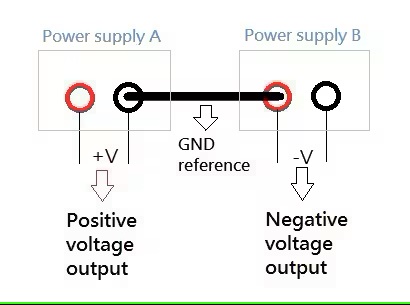
Here is a short video with more information about getting a positive & negative voltage outputs from DC Power Supplies:
Featured Products:
9129B
Triple Output Programmable DC Power Supply
9130
Triple Output Programmable DC Power Supply
9130B
Triple Output Programmable DC Power Supply 0-30V, 0-3A x2, 0-5V, 0-3A x1
9131B
Triple Output Programmable DC Power Supply 0-30V, 0-6A x2, 0-5V, 0-3A x1
9132B
Triple Output Programmable DC Power Supply 0-60V, 0-3A x2, 0-5V, 0-3A x1
1672
Triple Output Quad Display DC Power Supply ((2) 0-32V, 0-3A/(1)5V, 3A)
1673
Triple Output Quad Display DC Power Supply ((2) 0-32V, 0-6A/(1)5V, 3A)