I switched on my 1696/1697/1698 power supply and no display comes on
2020-01-15
t's possible that during shipping and handling of the instrument, a connector inside the instrument may have been loose. To verify and check, please do the following:
- Power off the supply and unplug the AC input line cord. Locate and remove screws on both sides of the power supply. There are 3 screws on each side that holds the top cover.
- Once removed, lift the top cover from the front first, then pop out the back to remove the whole cover.
- Look at the back of the front panel and locate the connector shown in the drawing below. If connector is loose, reconnect it firmly again. This connector has a unique size and there is only one connector of its size in the design that will fit into the front panel PCB board from where the red arrow is showing in the below drawing.
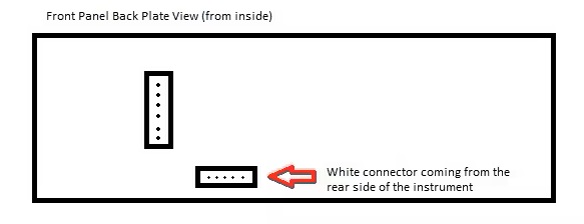
- Check for any other loose cable connectors. There should be only 3 other connectors connected to different parts of the internal PCB.
- Once checked, place back the top cover and tighten down with screws on the side.
- Power up the unit, and display should come back up.
Related Articles
Featured Products:
1696
Programmable DC Power Supply, 1-20VDC, 0-9.99A
1697
Programmable DC Power Supply, 1-40VDC, 0-5A
1698
Programmable DC Power Supply, 1-60VDC, 3.3A