How to use PSCS Operating Software
2025-05-14
The free PSCS operating software to connect and control your 1900B Series, 1685B Series, and 9103 9104 Series instruments can be downloaded here: https://bkpmedia.s3.amazonaws.com/downloads/software/pscs_software.zip
The control interface on these units is a USB Virtual COM using the CP210X Driver that can be downloaded here: https://www.silabs.com/developer-tools/usb-to-uart-bridge-vcp-drivers?tab=downloads
Once the software and driver is downloaded and installed you can connect your instrument to your computer’s USB interface and power on your instrument. For 1900B Series and 1685B Series models, ensure that the rear panel Mode switch is set to the Normal position.
To see the COM port your instrument is connected, open Device Manager on your computer and note the COM port number.
In the example below you will see the instrument was issued COM10 port:
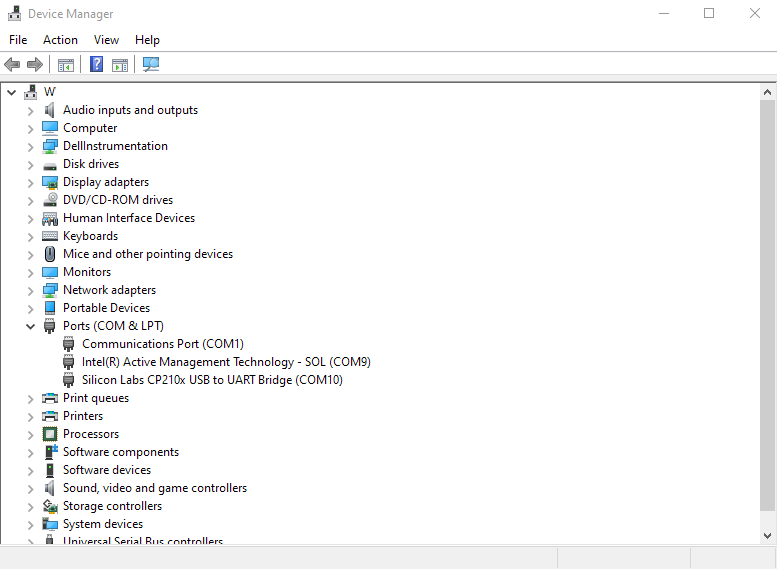
Once you click on the installed PSCS application link from your computer, you will see the following screen:
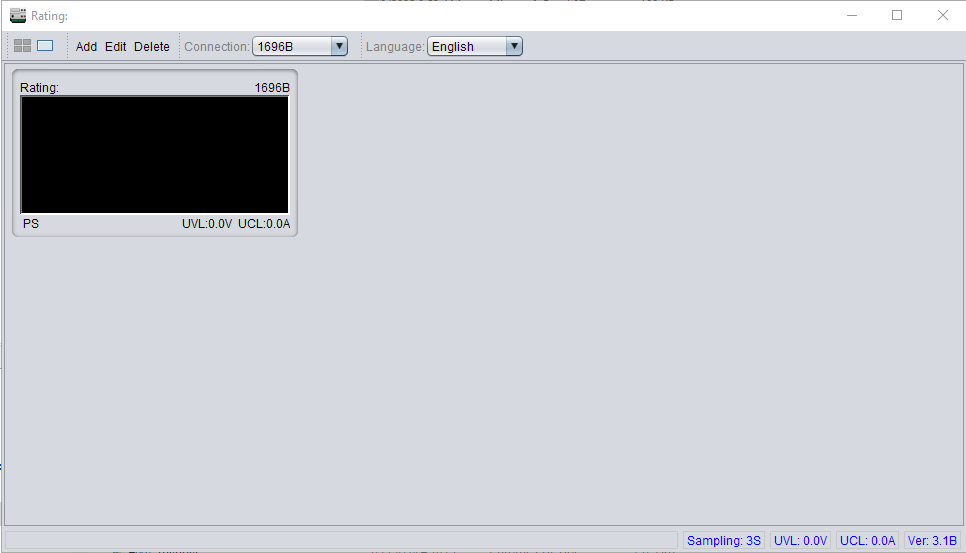
Now you can connect to your instrument by adding its connection through the software. Click on the Add tab at the top of the software’s screen and you will see the Add pop-up window shown below:
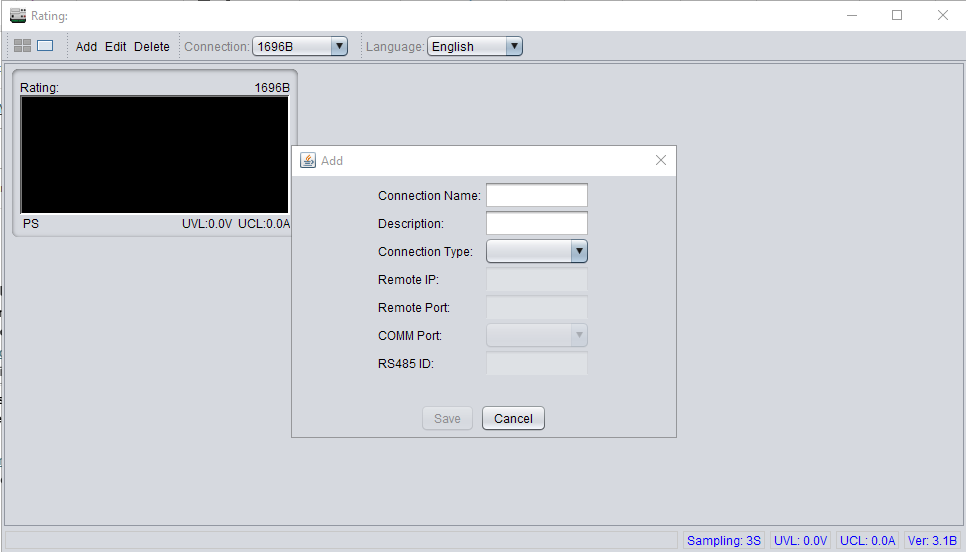
You can give the connection a name (in this example we used DC Supply 1), then click on the Connection Type drop down arrow and select USB, then click on the COMM Port drop down arrow and select the com port that your instrument is connected to and then click on the Save button.
The following screen will now appear showing your connected instrument. Note that you can click on the first screen named 1696B and then click the Delete button to remove it.

To see the control screen for your connected device, double click the display window (in this example we double clicked on the DC Supply 1 display window) and you will see the following screen:
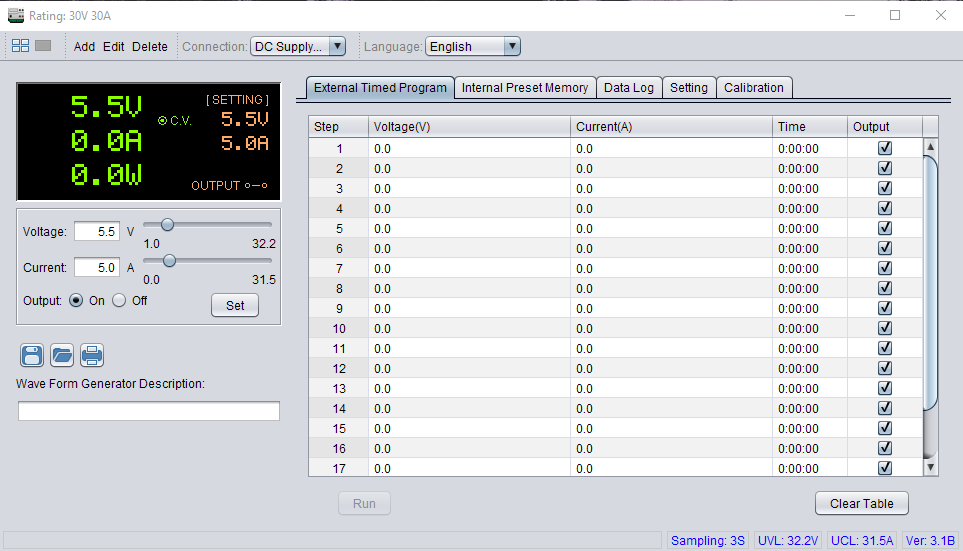
Here you can control your instrument, set up a timed list program, view logged data, or save and recall information.
Featured Products:
1900B
1-16 V, 60 A Switching DC Power Supply
1901B
1-32 V, 30 A Switching DC Power Supply
1902B
1-60 V, 15 A Switching DC Power Supply
9103
320W Multi Range 42V/20A DC Power Supply
9104
320W Multi Range 84V/10A DC Power Supply
1685B
1-60V 0-5A Switching DC Power Supply
1687B
1-36V 0-10A Switching DC Power Supply
1688B
1-18V 0-20A Switching DC Power Supply