1685B and 1900B Series S1 S2 Error Information
2025-05-22
On the power supplies from the 1685B and 1900B Series you might see a message on front displays that read as S1 Err or S2 Err:
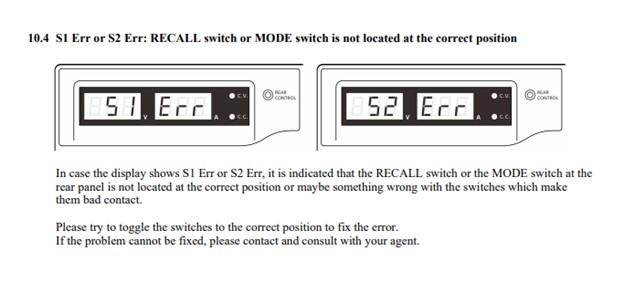
If these errors occur, you can usually clear them by cycling the switches on the rear panel of the instruments. To clear them just cycle the switches up and down, and then back to the desired position for your application. The switches are mechanical and can dislodge from their intended positions and the power supplies will detect this and display the Err message.

If after cycling the switches you still see the S1 or S2 message, then you should contact technical support for assistance: https://www.bkprecision.com/support/request/technician
Featured Products:
1688B
1-18V 0-20A Switching DC Power Supply
1687B
1-36V 0-10A Switching DC Power Supply
1685B
1-60V 0-5A Switching DC Power Supply
1900B
1-16 V, 60 A Switching DC Power Supply
1901B
1-32 V, 30 A Switching DC Power Supply
1902B
1-60 V, 15 A Switching DC Power Supply